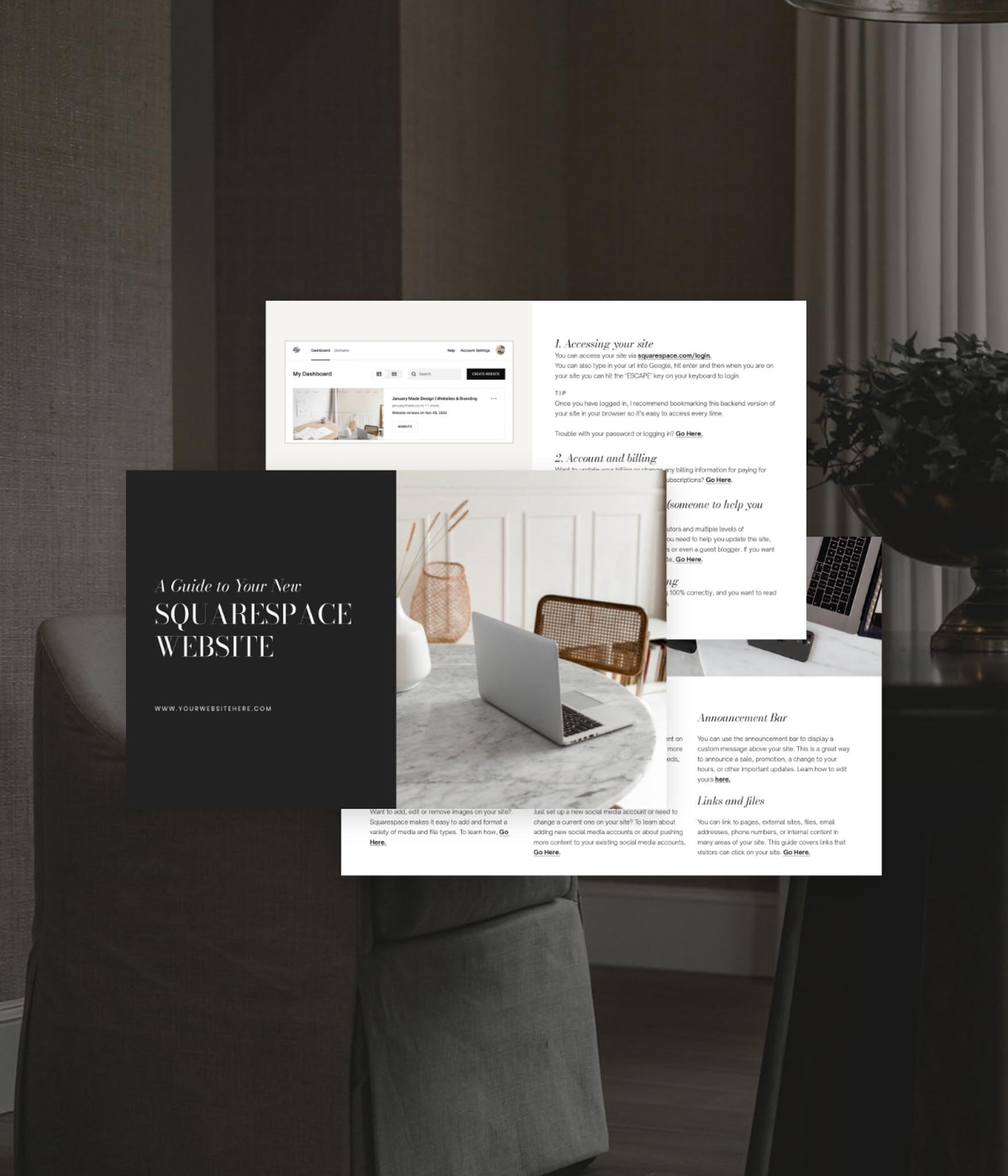-
This Squarespace Website Help Guide includes direct links to the SS Help Hub, but you can easily swap in your own wording and links for other platforms like WordPress, Wix, or Shopify.
It’s designed to help users confidently update and maintain a professionally designed site—not to teach DIY web design or cover design choices like layouts, fonts, or styling.
-
No lorem ipsum
Thoughtfully designed layouts and typographic choices
-
✅ Editable Template
This version is fully customizable using Canva or InDesign. You can change colors, fonts, layouts, wording—everything—to match your brand and process. Perfect if you want to tailor the guide to your business or send it to clients with your own branding.📄 PDF Version
This is a ready-to-use, static document. Just download and send it straight to your clients or use it yourself—no editing required. Ideal for quick use or if you don’t need to make any changes.